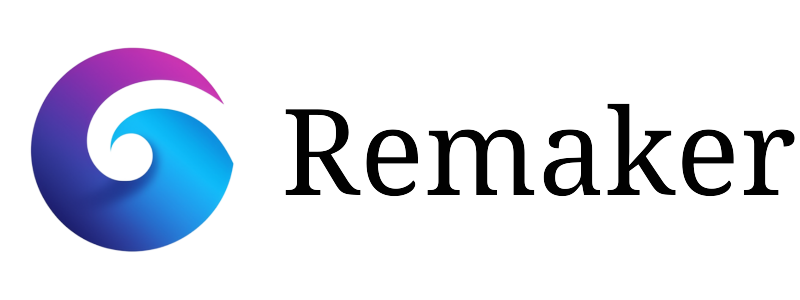How to Create the Perfect LinkedIn Profile Picture with AI Headshot Generator in 2025
Your LinkedIn profile picture serves as your digital first impression in the professional world. With over 900 million users on LinkedIn, standing out from the crowd has become more challenging than ever. A professional headshot can be the difference between landing your dream job and getting overlooked by recruiters.
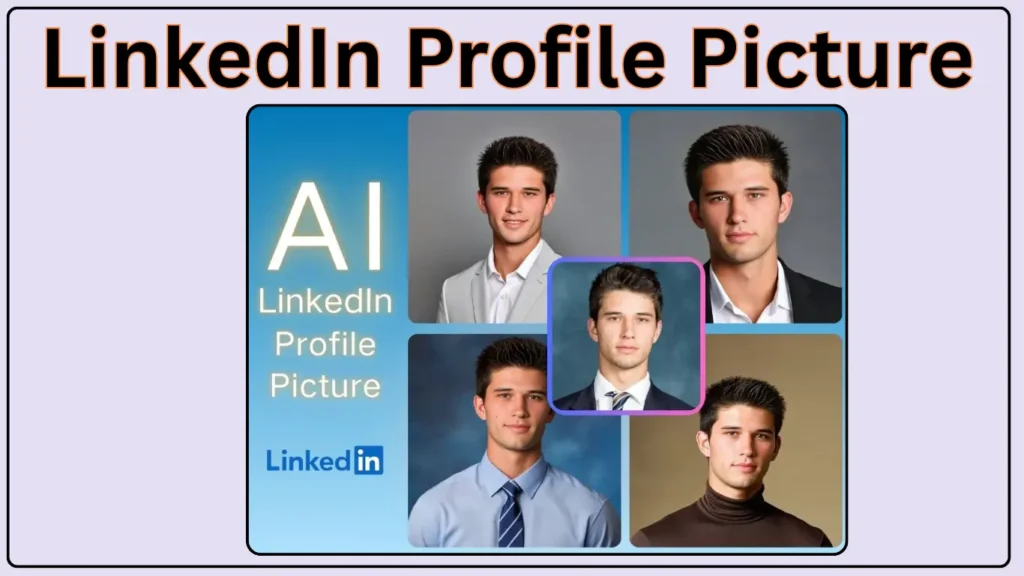
In this comprehensive guide, we’ll explore how AI headshot generators are revolutionizing the way professionals create compelling LinkedIn profile pictures, making professional photography accessible to everyone.
Why Your LinkedIn Profile Picture Matters More Than Ever
The Power of First Impressions
Your LinkedIn profile picture is often the first element people notice when they discover your profile. Research shows that profiles with professional photos receive 21 times more profile views and 36 times more messages compared to those without pictures.
A high-quality headshot accomplishes several critical objectives:
- Increases your visibility in LinkedIn searches
- Boosts profile engagement and connection requests
- Establishes trust and credibility with potential employers
- Makes your profile more approachable and memorable
- Enhances your personal brand presence
The Cost of a Poor Profile Picture
Without a professional-looking photo, you could be missing out on valuable career opportunities. Recruiters often scroll through hundreds of profiles daily, and a subpar image can cause them to skip over your profile entirely, regardless of your qualifications.
What Makes an Outstanding LinkedIn Profile Picture?
Essential Elements of Professional Headshots
Creating an effective LinkedIn profile picture requires attention to several key components:
Lighting Quality: Good lighting is fundamental to any professional photo. Natural light or well-balanced artificial lighting ensures your face is clearly visible and creates an inviting appearance.
Background Selection: A clean, uncluttered background keeps the focus on you. Solid colors or subtle patterns work best, avoiding busy or distracting elements.
Professional Attire: Your clothing should reflect your industry standards. Business casual to formal attire typically works well across most professional fields.
Facial Expression: A genuine, confident smile makes you appear approachable while maintaining professionalism.
Traditional vs. AI-Generated Approaches
Professional Photography Route
The traditional method involves hiring a professional photographer, which can cost anywhere from $200 to $800 for a session. While this produces excellent results, it requires scheduling, travel time, and significant financial investment.
AI Headshot Generator Solution
Modern AI technology offers a faster, more affordable alternative. AI headshot generators can transform any casual photo into a professional-quality LinkedIn picture in minutes, making professional headshots accessible to everyone regardless of budget constraints.
Why Choose AI Headshot Generators for LinkedIn?
Time Efficiency Benefits
Instant Results: Generate professional headshots in approximately 15 seconds after uploading your photo.
No Scheduling Required: Eliminate the need to coordinate with photographers or travel to studios.
Multiple Options: Create several variations quickly to find the perfect look for your profile.
Cost-Effective Solution
AI headshot generators provide studio-quality results at a fraction of traditional photography costs. This democratizes access to professional headshots, making them available to:
- Recent graduates entering the job market
- Career changers on a budget
- Freelancers building their brand
- Small business owners
- Anyone needing quick profile updates
Superior Quality Output
Modern AI technology delivers high-resolution, polished images that rival professional photography. The AI automatically:
- Enhances lighting and exposure
- Improves image clarity and sharpness
- Optimizes composition and framing
- Provides professional background options
- Maintains natural skin tones and features
Step-by-Step Guide: Creating Your AI LinkedIn Headshot
Step 1: Photo Upload Process
Begin by selecting and uploading your source image. The AI headshot generator accepts various photo types:
- Casual selfies taken with smartphones
- Existing formal photographs
- Social media pictures
- Any clear image showing your face
Pro Tip: Choose a photo where you’re looking directly at the camera with good facial visibility for optimal results.
Step 2: Customization Options
Once uploaded, you can customize your headshot:
- Professional Mode: Automatically applies business-appropriate enhancements
- Background Selection: Choose from various professional backgrounds
- Style Adjustments: Fine-tune the look to match your industry
- Lighting Optimization: Adjust brightness and contrast levels
Step 3: Generation and Download
Click the “Generate” button and wait approximately 15 seconds for processing. The AI analyzes your photo and applies professional enhancements, delivering a polished result ready for immediate use on LinkedIn.
Who Benefits Most from AI Headshot Generators?
Job Seekers and Career Advancement
Active Job Hunters: Stand out in applicant pools with professional-looking profile pictures that capture recruiters’ attention.
Career Transition Professionals: Update your image to reflect your new professional direction and industry standards.
Recent Graduates: Start your career with a polished online presence without the expense of professional photography.
Entrepreneurs and Business Owners
Startup Founders: Establish credibility with potential investors and clients through professional headshots.
Small Business Owners: Build trust with customers by presenting a professional image across all platforms.
Personal Brand Builders: Maintain consistent, high-quality imagery across your professional online presence.
Freelancers and Remote Workers
Independent Contractors: Attract higher-quality clients with professional headshots that demonstrate your commitment to excellence.
Remote Team Members: Enhance virtual presence and credibility in digital work environments.
Consultants: Build authority and trust with potential clients through professional imagery.
Maximizing Your AI Headshot Results
Best Practices for Source Photos
To achieve optimal results with AI headshot generators:
Image Quality: Use the highest resolution photo available, preferably taken in good lighting conditions.
Facial Positioning: Ensure your face occupies a significant portion of the frame with clear eye visibility.
Expression: Choose photos where you appear confident and approachable.
Background: While AI can replace backgrounds, starting with a relatively clean background yields better results.
Post-Generation Optimization
After generating your AI headshot:
- Test different background options to find what works best for your industry
- Experiment with various professional modes
- Consider creating multiple versions for different platforms
- Ensure the final image aligns with your personal brand
Common Questions About AI Headshot Generators
Cost and Accessibility
Is it really free? Most AI headshot generators offer free trials allowing you to create and download professional LinkedIn profile pictures without upfront costs.
What’s included in the free version? Free trials typically include basic generation features, standard backgrounds, and the ability to create multiple headshots.
Technical Capabilities
How does AI enhancement work? AI algorithms automatically analyze your photo and apply professional photography techniques, adjusting lighting, sharpness, and composition while maintaining natural appearance.
What file formats are supported? Most generators accept common image formats including JPEG, PNG, and HEIC files from smartphones and cameras.
Usage and Limitations
Can I use the same headshot across platforms? Yes, AI-generated headshots work excellently across LinkedIn, professional websites, email signatures, and other business platforms.
Do I need design experience? No technical or design skills are required. The AI handles all complex adjustments automatically.
The Future of Professional Photography
AI headshot generators represent a significant shift in how professionals approach personal branding. As technology continues advancing, we can expect even more sophisticated features, including:
- Industry-specific optimization
- Advanced customization options
- Integration with professional platforms
- Real-time style recommendations
Conclusion: Invest in Your Professional Image Today
Your LinkedIn profile picture is a crucial component of your professional brand. With AI headshot generators making professional-quality images accessible to everyone, there’s no excuse for having a subpar profile picture.
Whether you’re a recent graduate entering the job market, an entrepreneur building credibility, or a seasoned professional updating your image, AI headshot generators provide an affordable, efficient solution for creating compelling LinkedIn profile pictures.
Take advantage of free trials available today and transform your LinkedIn presence. In just minutes, you can have a professional headshot that opens doors to new opportunities and helps you make the strong first impression you deserve.
Remember, investing in your professional image is investing in your future. Start creating your perfect LinkedIn profile picture with an AI headshot generator today.